A robust website can make or break your business. It’s your digital storefront, open 24/7, drawing in potential customers. Knowing how to choose the right website builder can set you on the path to online success.
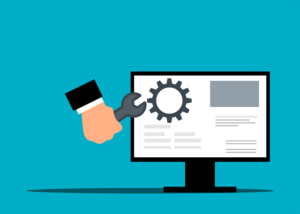
Why Go for a Website Builder?
Starting your online journey? There’s no better way to Start a Website than with a website builder. They’ve simplified the whole process, and you don’t need to know a line of code.
Website builders offer a convenience that’s hard to beat. Think of them as your digital toolbox, packed with all the essentials to construct your site quickly. Plus, most have intuitive drag-and-drop interfaces.
On the money front, website builders are pretty cost-effective. You’re not hiring a full team of developers or designers. Instead, you’re getting access to various built-in tools and themes for a monthly or annual fee.
Of course, one of the key perks is flexibility and customization. With a wide range of templates and plugins, your website can grow and adapt as your business does. Swap out colors, add new pages, or integrate an online store—the possibilities are extensive but not overwhelming.
Features to Consider
Selecting a website builder is like shopping for a new smartphone. You’ve got to know what you’re looking for. Ease of use is up there on the priority list. If you find yourself puzzled while trying to change a banner or add a contact form, that’s a red flag.
Design flexibility is another must-have feature. Your website is a representation of your brand, and you want it to be as unique as your business. A good website builder will offer a variety of templates and customization options that let you put your own spin on things.
Moving on to e-commerce capabilities. If you’re planning to sell products or services online, you’ll need a website builder that can handle it. This means integrated shopping carts, easy
payment gateway setups, and inventory management features that don’t require a degree in computer science to understand.
SEO tools shouldn’t be an afterthought, either. No matter how beautiful your website is, it won’t matter if nobody sees it. Features like metadata editing, sitemap generation, and even some helpful content suggestions can give your website the visibility it needs on search engines.
WordPress – The Versatile Pick

WordPress often lands at the top of the list when people are looking for the Best Website Builders. Its flexibility makes it appealing to a broad range of users, from bloggers to business owners. This platform isn’t a one-trick pony; it offers a medley of features to suit different needs.
The dashboard in WordPress is a dream if you don’t want to get bogged down in technicalities. It’s straightforward, allowing you to focus on what matters: creating great content and engaging with your audience. The platform aims to make life easier for you, stripping away complexities.
In terms of themes, WordPress doesn’t disappoint. You’ll find a plethora of choices to match your unique style or brand image. The cherry on top? Many of these themes come at no extra cost, so you can experiment with various looks without any financial commitment.
Strong SEO capabilities make WordPress an even more compelling choice. In today’s digital landscape, appearing on the first page of search results can make or break your online presence. WordPress offers robust SEO tools that help elevate your site’s visibility without requiring a lot of Web Development knowledge.
If you’re thinking of dipping your toes into e-commerce, WordPress has got you covered with WooCommerce. This integration simplifies the process of setting up an online store, offering features like payment gateways and inventory management. No need to be a tech whiz to get your online store up and running.
So, if you’re considering building a website, WordPress stands out as an excellent option. Its cost-effective, feature-rich platform caters to various needs, making it a versatile pick for any project you have in mind.
Shopify – The E-commerce Powerhouse

If you’re in the market to launch an online store, Shopify should be at the top of your list. This platform is engineered specifically to meet the needs of e-commerce ventures. It has an array of specialized features that make selling online not just possible but also a bit of a breeze.
The moment you create your store, you’ll notice that the interface is intuitive. Whether you’re a rookie or a seasoned entrepreneur, the dashboard ensures you can focus on sales and growth without getting tangled in web design complexities.
One key aspect that sets Shopify apart is its built-in payment processing. You know, the thing that allows money to flow from your customers’ pockets into your business bank account. With Shopify Payments, you can accept a wide range of payment options without the need to integrate third-party services. That’s one less headache to worry about.
Speaking of integration, Shopify’s ecosystem of third-party apps is a treasure trove. You’ll find applications for inventory management, customer relations, marketing, and more. These apps seamlessly plug into your online store, allowing you to build a bespoke shopping environment for your clientele.
Being laser-focused on e-commerce means Shopify offers a collection of industry-specific templates as well. These designs are not only eye-catching but also optimized for sales. Think of it as the storefront window that invites customers in while the inside is primed for them to fill their shopping carts.
Wix – The Creative Dream

For the creatively inclined, Wix is like your favorite sandbox, but for website building. The platform’s drag-and-drop interface is impressively easy to use, letting you move text boxes, images, and other website elements with simple clicks and drags.
You aren’t just limited to templates, although there are plenty if you’d like a starting point. The real gem of Wix is how it lets you take the reins of design. From backgrounds to buttons, the customization options are robust. Your website can look and feel exactly how you want it to without requiring any prior coding knowledge.
But what about selling stuff? Wix doesn’t disappoint. While its e-commerce features might not be as extensive as those of a dedicated platform like Shopify, they’re certainly adequate for small to medium-sized businesses. You can list products, set up an online checkout, and manage orders, all from the same dashboard you use to tweak your website’s look.
The platform offers a number of built-in payment options, making it easier for customers to spend their money on your products or services. It’s a decent setup for businesses that want to dip their toes into e-commerce without jumping into the deep end just yet.
Squarespace – The Designer’s Choice

If aesthetic appeal ranks high on your priority list, you might find your match in Squarespace. Known for its elegant templates, this platform helps you make a website that could practically hang in an art gallery. Whether you’re a photographer, artist, or boutique owner, these designs are crafted to impress.
Customization is another area where Squarespace shines. It doesn’t offer as much free rein as some other platforms, but it provides enough options to make the templates your own. From fonts to color schemes, it’s relatively easy to tweak the visual elements.
Squarespace has your back on the SEO front, too. Built-in tools will help you climb those search engine rankings. Think of it as a built-in ladder to the online visibility tree, minus the technical jargon.
As for the business aspect, this platform caters mostly to small businesses and portfolios. It handles online stores and blogs with equal finesse. You can showcase your products or art while also running a neat little store.
Payment options are plentiful but not overwhelmingly so. You won’t need a finance degree to figure out how to set up your online store. It’s easy to integrate commonly used payment methods into your site, making the checkout process smoother for your customers.
Weebly – Simple and Straightforward
If you’re someone who loves simplicity, Weebly could be right up your alley. Its drag-and-drop builder is as user-friendly as they come. You can literally click an element you like, pull it into place, and boom—you’ve just designed a webpage!
Weebly doesn’t overcomplicate things. It’s a go-to platform for basic websites. Whether you’re putting together a digital resume, a personal blog, or a small business site, the platform has you covered with zero fuss.
Weebly offers integrated solutions that make it quite efficient for setting up an online store. You get basic tools to list your products, manage inventory, and even track orders. While it may not be the most advanced e-commerce setup, it’s certainly sufficient for smaller operations.
Payments? No sweat. Weebly allows for multiple payment options that you can implement without needing to know any coding. These integrated features make the process of accepting money a walk in the park.
Webflow – For Those Who Want More Control
You know the thrill of having everything just the way you want it? That’s what Webflow offers: in-depth customization. Here, you aren’t restricted to templates or pre-set designs. You can craft your own web space pixel by pixel, and it’s not as hard as it sounds.
What sets Webflow apart is its advanced animation features. If you’ve ever been mesmerized by websites with animated headers or smooth transitions, you can achieve that here. But hold on, this doesn’t mean you need to be an animation wizard; the platform breaks it down to a level anyone can understand.
Webflow is technical but still user-friendly. Don’t be scared off by words like “in-depth customization” or “advanced animations.” The platform does a fabulous job of easing you into these more complex features. You’ll get a grip on it sooner than you think, and it won’t require a single line of code unless you want it to.
Payment gateways, databases, and other backend concerns? All are manageable within the platform. You get to oversee everything without juggling multiple tools.
The joy of Webflow lies in its perfect blend of control and ease. You get to dictate every aspect of your website, down to the tiniest detail, without feeling like you’re piloting a spaceship. It’s a robust platform for those ready to go beyond the basics without plunging into complete complexity.
Comparing Costs
Web hosting services offer different pricing tiers, usually categorized as “Basic,” “Premium,” or “Business.” Each tier provides a different set of features, so make sure to choose one that aligns with your specific needs.
Be cautious of hidden costs when selecting a web hosting package. While the monthly rate may seem low, additional expenses like domain renewal or SSL certificates could increase the overall price. These costs are not always disclosed upfront.
WordPress itself is free to use. The main expenses associated with a WordPress site are the domain name and web hosting services. So, you only pay for the infrastructure, not the software.
For those on a limited budget, shared hosting can be a cost-effective option. If you have more resources and require higher performance, consider opting for VPS hosting or a dedicated server.
The key to cost-effective web hosting is to be informed. Knowing what you need and understanding the associated costs will help you make a decision that suits both your needs and your budget.
Conclusion
Choosing the right website builder is crucial for the success of your online venture. Each platform has its strengths, catering to different needs and skill levels. Understanding these differences will equip you to make an informed decision, ensuring that your website not only looks good but also serves its intended purpose effectively.
