If you are wondering how to start a blog or a website, your first step is to obtain a free domain name to give you a web address to operate from. When starting a new business, these days having a web address is a must. Shockingly only just over 60% of registered small businesses actually have a site. In some cases, the business owners are likely under the erroneous assumption that obtaining a website is a tough and expensive process. In fact, that could not be further from the truth.
Understanding The Basics
Obtaining a Free Domain Name for your site is a simple and straightforward process if you follow this easy guide. If you are totally new to website building and free domain acquisition, there are a few key terms you should be aware of.
A domain name is the internet’s equivalent to a street address. Your domain name is entirely unique to your website, so anytime someone enters the same series of letters into their browser, they will be led to your website and only your website. Web hosting is the service that allocates room for your website’s files to be stored on a web server, the actual home the domain address is associated with. Every website has a particular look and style of navigation, its design, that is the interior decoration of the residence at the address.
Acquiring A Free Domain Name
 There are multiple methods for acquiring a free domain name, with many different web hosting providers offering different deals and promotions. You should come to them armed with an idea for easy yet memorable and unique domain names. Since the domain name is unique to your site, you first need to know if the domain name you have in mind is already in use. Most web hosts have a checker that will confirm if the domain name you are after is already being used or not. If you find that it is already taken, a slight variation to it might be available, so check a few options.
There are multiple methods for acquiring a free domain name, with many different web hosting providers offering different deals and promotions. You should come to them armed with an idea for easy yet memorable and unique domain names. Since the domain name is unique to your site, you first need to know if the domain name you have in mind is already in use. Most web hosts have a checker that will confirm if the domain name you are after is already being used or not. If you find that it is already taken, a slight variation to it might be available, so check a few options.
While the domain names are free, the actual web hosting commonly is not. The good news is that web hosting charges are very low, with basic plans sometimes starting at as low as a few dollars a month. Before acquiring the domain name, you must choose which web hosting plan you will pick. As there are many providers, there are many choices to select from, so you can surely find a web server renting cost you are comfortable with. If you go out of your way to obtain a domain name before signing up for a web hosting solution plan, your domain name is likely not going to be free.
The web hosting plan tiers are usually tiered, with the higher priced ones offering more than the lower tiers, but the free domain name is the one thing that will be common among them. Once you have opted for the plan you wish to purchase, you will purchase it and be presented with a domain name checker tool. You will enter your desired domain name, and the hosting service will scour the internet for a match. If one is not found, that domain name can be registered as yours if you wish it to be.
Some web hosts prompt you to add a protection plan for your domain. This is typically a recommended action as it hides your personal information from the view of others. The next step includes selecting how you will want to pay for your hosting plan. You can either pay for the plan monthly, periodically (every few months), annually or just pay for 24 to 36 months ahead so that you don’t need to think about payments for several years.
“HostGator offers a Free Domain Name for newly purchased Shared Hosting plans. You can have your 1 free domain on a 12-month or longer billing cycle. After the first 12-months, the domain will renew at the normal annual rate.”
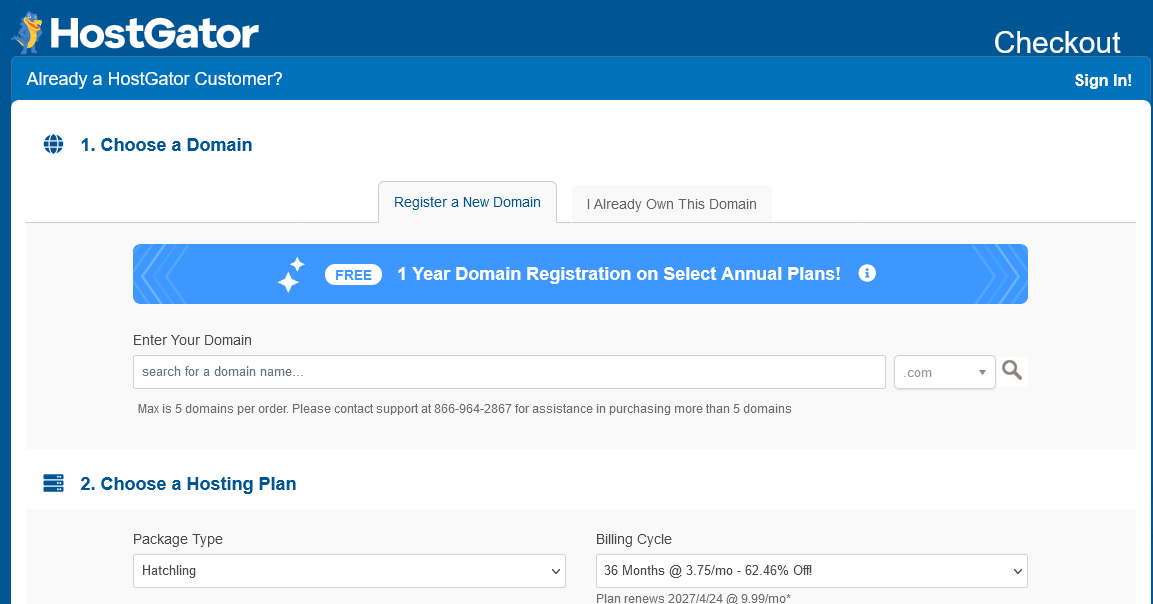
You will then be prompted to create an email address that will be associated with this web hosting account, followed by your billing information. The latter will be the method by which you are charged for the hosting services. Most hosts offer a variety of payment methods including various credit cards and PayPal.
Once that has been completed, you will be presented with options to add services to your account. These include things like back-up tools, SEO tools, and a professional email address. These optional services may not be something you need, but you could benefit from a couple. You can add these to your account a la carte, with small additional charges associated with each selection.
Finally, you will be presented with the opportunity to include any coupon codes that may get you a discount on the web services price you pay the web host. Once this has been done, you will be able to review all of the information, see the final price, and confirm your purchase. You will then be permitted to log in to the newly created account and start looking into designing and setting up your new website or blog.
