You start a website with WordPress, you’re given access to a ton of unique features that aren’t found in other methods of website design. As an all-encompassing content management system, it sometimes provides so much that users get confused as to what certain features are.
One of those is the “theme” feature. It’s fairly simple, but it’s unique enough that it gives a lot of new WordPress users problems. So, we’re going to go over what a theme is and how you can use themes to quickly customize your site while keeping it professional-looking.
What are WordPress Themes?
WordPress themes are pre-built setups for your entire website. They have fields that are designed for headlines, text bodies, side banners, bottom banners, and everything you see on a professionally-made website, without you having to extensively code it all in.
This limits your creativity a little bit, but it streamlines the website design process from dozens of hours of complex coding, to a few drag-and-drop processes that anyone can do.
There are a ton of different themes for you to pick from, and there are multiple options for every type of site out there. So, finding something that makes your site stand out, without having to make it entirely unique through coding, is a fairly simple ordeal.
How do WordPress Themes Work?
WordPress themes come in two major varieties: First-party and third-party.
A first-party theme is a theme you can download and use for free from the WordPress Directory, and this is usually how you’ll want to start your website unless you know what you’re doing.
A third-party theme is made by an entity that is not WordPress, and they usually come at a price. However, they’re custom-built and often cater to highly-specific audiences. So, they’re worth investing in once you have a handle on website design.
You can also opt to make your own custom theme, but this is a more advanced approach and you need to learn the ropes before you dive into custom theme building.
Regardless of which approach you take, a theme consists of a site’s content layout, typography styles, image placements, and even some light Java scripting in some cases. These all come together to create a coherent and professional look for your website, and you just have to fill the content out.
Changing Your Theme
As we said earlier, it’s best to start with a free, first-party theme. There’s no monetary investment, and the WordPress directory is massive. However, as you gain an understanding of website design, changing your theme can become a necessity to make your site stand out even more.
Since WordPress is an all-in-one content management system, this is easy. It also doesn’t affect your existing content, user information, or other aspects of your existing site in most cases. It will simply change how it appears on the front-end.
Changing your theme to a free theme is simple. Using WordPress Admin, simply browse the theme directory, and click “install”. The rest is done for you.
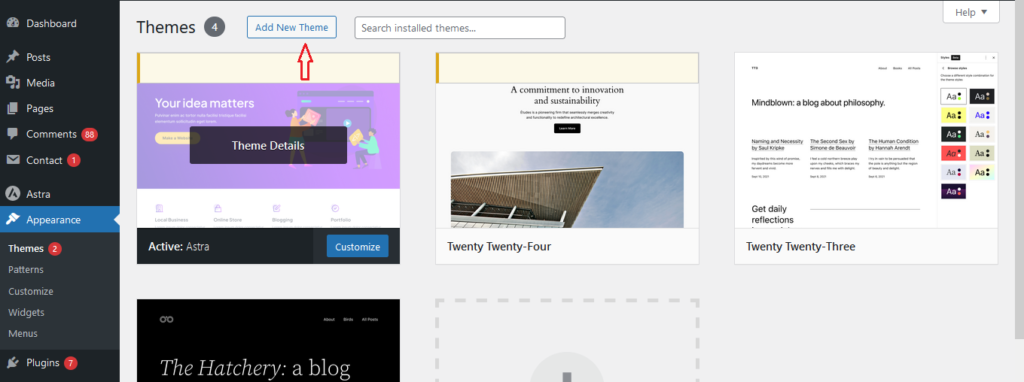
If you want to use a third-party theme, you have to purchase the theme you want, download it as a .zip, and use WordPress Admin to upload the purchased theme to WordPress. Then, you can install it from the same menu.
Regardless of which route you take, you need to go through each page of your site to verify that your content is unchanged. Most themes are implemented seamlessly, but some can cause display issues that you need to manually fix by dragging and dropping your content into new fields.
Choose a Theme that Counts
Simply changing your WordPress theme can give your site the stand-out appearance it needs to engage new visitors and increase your success as a website owner. It’s also a process that WordPress allows people of all skill levels to do with ease.
If you think it’s time for a new WordPress theme, start browsing today!
